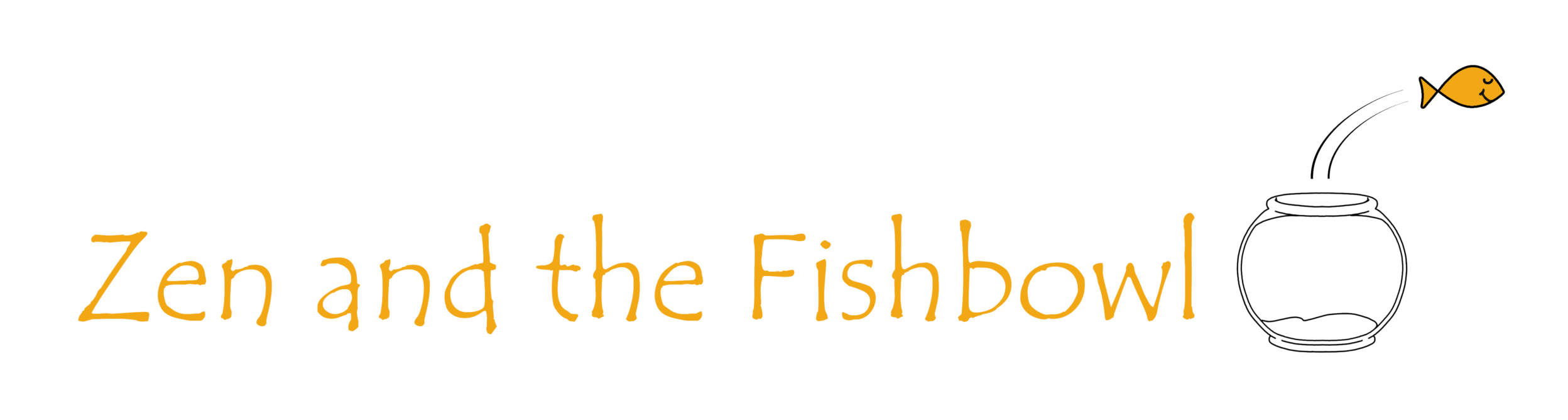As a photographer, if you’ve been doing anything more than snapping photos with your phone, you’ve probably come up again the term “High Dynamic Range,” or HDR, photography. But what does that mean exactly?
HDR, Defined
Before I explain what HDR is, I think it makes sense to take a step back and just make sure we’re all on the same page with certain lighting terms. In photography, you have highlights, midtones, and shadows. These are exactly what they sound like: your highlights are the brightest areas of the photo, shadows are the darkest areas, and midtones represent everything in between. It’s important to understand these terms before we dive into what HDR is.
It’s also important to know that a camera’s sensor doesn’t see things exactly the way our eyes do. How many times have you witnessed a beautiful sunset, then tried to capture it on camera and it turned out like crap? We’ve all done it! Not your fault. Camera sensors capture less light data than our eyes do.
HDR compensates for that. High Dynamic Range is just a fancy (and convenient) way of referring to a photo that contains more data on lighting and detail than the average shot. The result is that every part of the picture is properly exposed – the highlights aren’t washed out, the shadows have detail in them, and the midtones are perfectly balanced.
Methods and Tools for Creating HDR Photos
There are two main ways of creating an HDR photo: single exposure or multiple exposure. To be honest, I find multiple exposure way easier (and usually more effective), so I’ll focus on that technique. Multiple exposure HDR works by taking an underexposed, overexposed, and properly-exposed photo, then combining them together. The overexposed shot gives detail to the shadows, the underexposed shot gives detail to the highlights, and the properly-exposed shots gives you the midtones.
To start with, you’ll need a tripod. It’s also strongly preferred that you have a camera that supports exposure bracketing, which is where it takes multiple shots while automatically changing the exposure of the photo. You’ll also need some form of photo editing software to work with the photos. I recommend HDR Photomatix – the Essentials version to start with. It’s $50, and it’s worth every penny in my opinion.
Shooting Your Photos for HDR
Now that you’re all set up, it’s time to get cracking! Head out and snap photos to your heart’s content. Make sure you use your tripod, and don’t move the camera in between shots. For the multiple exposure HDR technique to work best, you need to have three different exposures of the exact same composition. That’s why a tripod is so important!
If you’re not sure where to start, try shooting during the golden hour, or directly at sunrise/sunset. For your exposures, make sure you hold your aperture constant (to prevent different depth of fields across the photos). If you have a camera that supports three-shot exposure bracketing, shoot with an exposure compensation of zero, -2, and +2. If your camera supports five-shot bracketing, go with -2, -1, zero, +1 and +2. Here’s an example of what you’ll end up with:
Processing Your Photos
This is the exciting part. You’ve done the hard work of getting your shots, and you’re ready to combine them together into the most mind-blowingly awesome shot anyone has ever seen. I’m excited, and I’m only writing about doing it!
Open up your HDR software. If you’re using Photomatix, it’s pretty self-explanatory. This isn’t a tutorial post, so I’m going to gloss over the specifics. If you’re interested in reading more on Photomatix, Trey Ratcliff has a great article on the topic. He talks about the Pro version, but there isn’t much difference between the two! Upload your batch of photos and wait while it stiches them together. The software does all the heavy lifting so you don’t have to. Once it’s done, it will give you a first look at your newly-created masterpiece.
What you’ll see will be an improvement over your original shots, but probably still a long way off from the final product. From here, you can play around with a variety of settings to modify how the final image looks before saving it. You can even then open it up in another photo editor (like Adobe Photoshop or Lightroom) to process it further. I like to do this with my photos, personally.
Natural Versus Stylized HDR
Natural and Stylized HDR are terms that are outline how close a representation of reality a photo is. Shots that closely represent what we would have seen through our own eyes are closer to the Natural end of the scale, whereas shots that have been more artistically-interpreted (i.e. made flashier) lean more to the Stylized side of things. Which end you choose depends entirely on your style and taste, and will probably even change from picture to picture. Me, I prefer a more natural HDR shot for daytime photos, and somewhat of a more stylized shot for nighttime!
Wrapping it Up
If you were wondering how to get started shooting HDR photos, I hope you feel like it’s easier than you thought, because it really is. I held off on so long before trying it out, and I regret it now. But as the saying goes, the best time to plant a tree was 20 years ago, and the second-best time is now, right? I can’t wait to keep experimenting with my HDR shots. Happy shooting everyone!